 Today’s episode of Best of Both Worlds covers the topic of planners. Sarah and I both love to plan, but she has a far more comprehensive system that involves high-end planners (Hobonichi!), washi tape, and even accessories (a thin notebook that can tuck into the main planner, but can also take voyages away from the mothership). She uses her planner to map out her and her husband’s upcoming call schedules, create a someday/maybe list (a la David Allen), plan her workouts, and record progress on various habits (time-tracking, budgeting, chapter books read with daughter, number of patients seen, etc.)
Today’s episode of Best of Both Worlds covers the topic of planners. Sarah and I both love to plan, but she has a far more comprehensive system that involves high-end planners (Hobonichi!), washi tape, and even accessories (a thin notebook that can tuck into the main planner, but can also take voyages away from the mothership). She uses her planner to map out her and her husband’s upcoming call schedules, create a someday/maybe list (a la David Allen), plan her workouts, and record progress on various habits (time-tracking, budgeting, chapter books read with daughter, number of patients seen, etc.)
Many members of the “planner community” have their own favorite brands: Inkwell press, Erin Condren, etc. There are digital options, too, though Sarah has compared her system and her husband’s digital system, and thinks hers is faster!
I’m kind of a low-budget buy-a-notebook-at-Target kind of girl. I plan my weekly priority lists in my notebook (college ruled, must lie flat, but those are my only requirements). I also use a paper calendar to put in all time-specific events. It’s nothing fancy, but it works for me. And I think that’s the most important thing with planners: it has to be a system that works for you. So if something works for you, DON’T CHANGE.
Do you use planners? Do you have a favorite brand? Do you have a planning system?
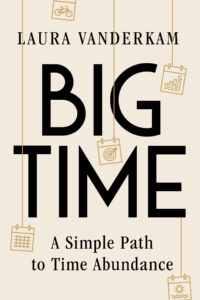
I’ve been a Passion Planner convert, but I really need something with full daily pages, as I think that would be helpful for integrating lab notebook-type writing within the planner. This podcast convinced me to look seriously into the Hobonichi line.
I print a 6×7 grid on some printer paper and write in the dates to make my own calendar. We post three panels at a time on my fridge allowing everybody in the family (including our au pair) to see it. It includes my call schedule, any major trips planned for anyone in the family, school closures, birthday parties, and other important dates. This method allows us to visualize 18 weeks at a time, which it turns out can be very useful. I have trouble keeping up with a digital calendar, and find updating two calendars to be a pain, so I don’t do it.
@omdg – having the 18-week view does sound like a good idea. My weekly calendar just gives the weekly vision (of course) though I do try to look forward relatively frequently to see what’s coming up.
I also could not fathom dealing with 2 calendars, but since a lot of people have to use outlook for work, it may be a necessary evil.
I use a DIY planner based on the concepts in The Together Teacher by Maia Heyck-Merlin. I have a one-inch three ring binder with a flexible cover (since I carry a tote bag or backpack almost everywhere, the size is not an issue). In it I have my “comprehensive calendar” i.e., a regular paper calendar, my “upcoming to-do list”, which consist of large squares for each month in which I jot down things I need to do in the future but that do not yet have a specific date attached, and my “weekly worksheet” in which I lay out a detailed plan for the week. I made templates for both the “weekly worksheet” and “upcoming to-do list” in Google docs. Each week, I create a new weekly worksheet with everything I need for that week, print it out, and put it in my binder. I pencil things in and cross things out as they come up during the week. I keep track of both work and personal life in the same planner. It was a bit of a pain to create the templates and set up the binder, but once it was done it was not so difficult to keep up with. I’ve been able to keep a lot more balls in the air with my planner; since everything is written down, I don’t need to keep it all in my head! I look forward to listening to this week’s podcast.
I like to use a Bullet Journal for most day-to-day task planning and weekly planning. I also use my Google Calendar for family events, and then my work calendar is in Outlook (maintained by the admin staff). The electronic calendars all sync to my phone. It sounds like a crazy system, but it seems to work OK!
This year I got a Get to Work! Planner, which may combine the BuJo and the DayMinder, as well as longer-term goal planning/tracking.
I’m a bit like Laura and use the Staples Sustainable Earth Composition Book to organize different aspects of my life. I use one for my professional job where I track my billable hours and tasks, one for my educational job for lesson plans, grading and other tasks, and one for my volunteer job where I track meeting minutes and event planning checklists. I use Outlook for actual calendar that syncs all of my accounts, but for task lists and planning I prefer to keep things separate. I will also use a separate composition books for conferences or bigger projects that require a lot of notes or planning. I like the particular brand because I can write on and even decorate the plain craft cover and spine, they are durable, and they lay flat. They fit in all of my work bags easily and are not too heavy. I’ll add clear stick on pockets to collect loose paperwork in each, and use paper clips and magnet bookmarks to mark my page. And I have them on recurring order, so a new batch shows up every quarter. I use two to three per year for work, one per semester for school, and the volunteer one lasts me about two years.
@Morana – I find it very satisfying to write things down and then be able to cross them off. Deleting them from something electronic doesn’t have the same sense of “look what I did!”
I love all things planner-related 😉 When I was working, the Bullet Journal worked best for me to combine home + work stuff in one place. I still use it now for lists, but have moved to a Sugar Paper planner from Target for our kitchen, so everyone can see what’s on the agenda for the week. I’m not loving that, though, so I’m debating what to do going forward. And getting distracted by all the pretty planners and notebooks 😀
@ARC – I think there may be something on bullet journaling in our future, though not immediate. The creator has a book coming out next year I believe.
This is by far my favorite episode because I’m also a planner nerd. 😎
If the Hobonichi is too large, I suggest Sarah try the Jibun Techo B5-size. It is thinner because it doesn’t have the dailies, but the weekly is better designed that it fits more. https://youtu.be/8Dotoo65Zj8
I only use the planner to tack time-use, diet, medication and chronic pain. I plan and schedule with Google Calendar. I have Google Now on my phone. When I put the address with the event, it will remind me about 15 minutes plus the driving time to that location. I find it so useful. Also, my clients, family and friends are super flaky. I’m tired of crossing out half my pages!
@adora- I am learning how many people are really, really into this. I love to plan but have never gotten into the planners themselves. But maybe this is something to explore. Heck, I could sell a planner!
I recently converted to a hybrid system of a Cozi family organizer and a bullet journal style to-do list. I will I could keep everythig in one place, but the electronic to-do list didn’t work for me. I like the Cozi calendar for the ability to print off a week at a time for the fridge and the ability to easily add a recurring event. I also like that my au pair can easily add her commitments and playdates. She has access to it electronically. I also like knowing that at any given time we are all looking at the same thing. I know my husband has struggled to decide what to import into his google calendar (he once said the cozi calendar was too cluttered, but we have 4 kids so there is that). I still haven’t settled in with my todo list. It is a work in progress.
The planner discussion is so interesting to me because I am so fully invested in my digital calendaring tools, I can’t even imagine returning to paper. I love hearing about how other people plan, set goals, and document all that for themselves. Separately from my digital calendaring, I journal habits/goals/thoughts in a very minimalist bullet journal style–mostly bullets, no doodles or cute hand lettering–but I just use a Leuchtturm1917 dotted notebook for that.
My Outlook (work) and iCal (family) calendars are synced, as are my personal and work task lists, some of which are for ad hoc projects and some of which are David Allen GTD-inspired. My husband and I have shared shopping/meal planning lists, a shared weekend projects list, and then we make ad hoc shared lists for bigger life/family projects.
So cool to hear about other people’s planning tools!
Robin – how did you sync your work outlook and Hom iCal? That is what I have but I can’t get things to appear in both places.
I’m also fascinated by these discussions because I find that google calendar works so well for me. I have my work/call/childcare calendars synced with my husband’s and we can both edit each others’ easily from anywhere. I have a separate google cal for patient scheduling (without identifying info). It’s true that I need to scroll to see everything in a day on my phone but I can always open it on a computer to see a day or week only. I’m also in NYC and walk everywhere so the idea of carrying a paper planner around is particularly unpalatable to me.
Get To Work Book, created by Elise Cripe, all the way! I fell in love with her when she was blogging regularly and still find her a huge source of inspiration through her podcast and Instagram. This planner is sophisticated and simple and meant to be a backdrop to your work, not a distraction from it. Definitely recommend!
I’ve been listening to this podcast recently starting from the archive stuff and I really enjoyed this one!! It gave me a lot to think about relating to the different facets of organising, planning and tracking. While I started from paper planning, for me and my husband it is more practical and convenient to do it online/electronic now that we wouldn’t be able to go back. We use google calendar/keep for appointments and joint lists, annual events etc but this wouldn’t assist for other functions like longer term planning and tracking progress etc. I use app evernote for personalised lists (I could use google keep – but I got attached to this much earlier and has more functions). I have used a spreadsheet to list dreams, someday/maybe lists and quarterly priorities, and now trialling/considering a notebook for freestyle planning, jotting down monthly and weekly priorities and tracking time.
Only one other thing I wanted to add is google calendar can feel like it is clogged up with multiple appointments, to do lists, I found this online tutorial which gives some good ideas (https://youtu.be/3O1Sype_U2A). I think in the long run, organising it the way they suggest works but it may cause duplication for current/recurring events one has in their calendar but I thought it was great anyway and wanted to share.
Just started listening to your podcast and I’m LOVING it. I’m a mom of four who is starting more of an entrepreneurial endeavour. So while I can’t relate to ALL of your stuff, I still think it’s awesome and valuable, not to mention inspiration. Anyways, I was wondering if there is a link for the planner that Sarah uses. I didn’t see it in the notes. Thanks!