No, we’re not having any tech woes on this blog. But there are few time sucks so exasperating as technology that doesn’t work as it should — or works as it should but requires a lot of time and effort from the human involved to master. You sit there twiddling your thumbs — forced to go to the alternate to do list — or else tasks that used to take a set amount of time take much longer than you budgeted.
I’ve been experiencing the joys of technology lately with the migration of BNET over to CBS Moneywatch. Regular readers of this blog know that I’ve been writing a blog called “168 Hours” over at BNET since last December. BNET has long been part of CBS Interactive, and now it’s officially been folded into Moneywatch. I’m happy to go along for the ride, but this required learning a new blogging software. BNET, like this blog, used WordPress. CBS uses Spinner. Some of the basic user-interfaces are the same (you can insert a link by highlighting text, then clicking on the icon with a link on it and pasting a URL), and the basic language is HTML. But certain things are enough different — how you insert photos, which browsers support it which necessitated my switching to Firefox — that I was getting completely flummoxed. I sent plaintive emails to my editors, no doubt annoying them greatly as they patiently explained the exact size photos had to be for the tenth time. Net result is that posting has, over the past two weeks, taken double to triple the time it did in the weeks before.
So how does one cope with technical difficulties, from a time management perspective? This shows the wisdom of building in “margin time” — an extra hour or two per day to mop up unanticipated issues. These issues can arise in both personal and professional situations, and it’s wise to build in margin time for both.When everything goes right, you can relax, guilt-free, knowing there’s nothing else you’re supposed to be doing.
But fundamentally, technical difficulties are also a good time to keep everything in a bit of perspective. In my speeches, whenever something goes wrong, I deadpan that “technology makes our lives easier.” It’s good for a laugh every time. Per our “life is difficult” post a few days ago, if the biggest problem you have is that you — a seemingly intelligent person! — can’t figure out how to post the right sized photo in Spinner, life is going pretty well.
What do you do when experiencing technical difficulties?
Other news:
- In case it wasn’t obvious from the above post, I’m now writing over at CBS Moneywatch, rather than BNET (generally in the “leadership” node). Similar subject matter, slightly different look.
- This blog will be migrating over to lauravanderkam.com soon. I’ll give a heads up closer to the new launch of a much snazzier site, but it may require changing RSS feeds.
- A potential ebook is in the works… One amazing gift I got from BNET was the opportunity to test-drive titles to see what gets people to click. I now know that “What the most successful people do before breakfast” is the equivalent of reader bait. So it seems a shame to waste it!
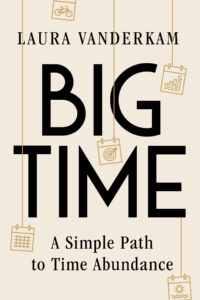
Hi Laura, I have to ask: If you had to switch to Firefox, which browser were you using before?
@Linda- hi! I was using Safari – the one that came pre-loaded on my macbook pro. When I was originally having various issues with loading photos I was told that Safari didn’t support the software well. Firefox is free and was easy to transfer all my book marks, so now I’m using it.