Even if your workplace is generally pretty good, there can be a lot of inefficiencies. Meetings meander. Email escalates. People wind up doing their real jobs after hours, and feel like they’re drowning in expectations.
Today’s Best of Both Worlds podcast guest, Nick Sonnenberg, talks about how to Come Up For Air (the title of his book!). He and Sarah discuss organizational best practices that allow people to get more done in less time.
In the Q&A, Sarah and I give advice to a graduate student wondering how to balance networking time with her studies. And in the opener? We celebrate our more ergonomically favorable recording spaces! I am no longer sitting on the floor, and Sarah got a real desk. Here’s to much more efficiency in the future.

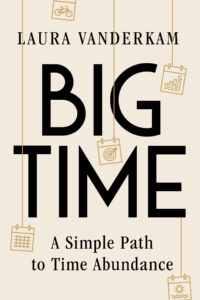
This was a good guest. I work for a huge corporation and wish my company would embrace some of what Nick suggested, especially around meetings requiring an agenda. The email thing is harder for me to embrace. He’s an expert so clearly his experience has shown that ‘inbox 0’ is worthwhile. I haven’t embraced this as years ago, I read that filing things away can make them harder to find. I find that to especially be the case in outlook. I think with something like medicine where so much is within a ‘CRM’ system like epic, e-mail might be different? For my role, we don’t really use the CRM system since I don’t manage sales relationships and am instead a subject matter expert. So I just keep things in my inbox and search for them if need be. There are a couple of things I always put in a folder and I auto-sort some things like from from distribution lists that I rarely look at. But admittedly I have 30k+ emails in my inbox which probably would make SHU shudder. I don’t feel overwhelmed by it and use flags to keep track of what I need to follow up on.
I am going to guess the question asker is in an MBA program but I could be completely wrong. What I would say is that networking with her peers will come easily/organically through classes, study groups, group projects, etc. What I would really prioritize are any networking with alumni. I was a part-time MBA student so we didn’t have a lot of those opportunities as the school felt conflicted in offering networking to students whose tuition was potentially being paid by their employer… but I did make sure to try to go to alumni/industry networking events that were available. I was envious of all the opportunities the full time students had! Once you are out of grad school and working full time, it will be harder to replicate those kind of interactions. But I’d give yourself permission to skip student HHs and the like if there is a better use of your time.
@Lisa- totally agree that a lot of networking is organic. What you really want are friends, and those don’t just happen because you went to a happy hour and chatted for five minutes. And some happens after the fact – like after she’s graduated – just because people will reach out or feel closer when they realize someone is an alum.
I have a theory that all the people who are very ‘inbox zero’ haven’t actually managed a high-volume inbox. I get between 150-200 emails a day–that doesn’t include all the spam and quick ‘thank you’, ‘got it’, etc. that I immediately delete which is probably another 30-40/day. I have about 30k emails in my inbox. I guess I could spend a bunch of time setting up all the filters and such but I can’t imagine this would actually help anything. I think inbox zero made a lot of sense back before the search feature in email software was as good as it is today. Now I think it would create more problems than it would solve.
My husband on the other hand (an engineer) is very pro inbox zero but admits this is because he gets 20 emails a day at most. Always interesting to see different perspectives on the same issue, for sure.
well, I have previously had an inbox that is close to that volume. I definitely had days where I looked and counted that I sent 80 emails or something in a day (this was during the time I was program director).
keep in mind I didn’t sort anything. I just had a heavy hand on the delete and archive buttons. it takes very little time to hit delete . . .
Fair enough re: the delete button. I think it’s the sorting I just can’t get my head around.
Email is clearly a source of my stress 🙂
@Ashley – I think this is a preference thing that sometimes gets elevated to a productivity thing. I like to think of myself as a very productive person. I also have well over 30,000 emails in my inbox. It may be 100,000. Who even knows? I don’t archive or organize anything because it doesn’t bother me to have them sitting there and the search function works. These messages aren’t taking up physical space in the world and I don’t get any sort of thrill from a white space on my computer. I do try to stay “current” over a few days meaning that the number of unread messages isn’t higher than what I think of as “zero.” Right now Inbox 587 is “zero.”
Who knows how many emails I have in my endless inbox – not me! But I do dislike having many unread ones! I’m a lawyer and all client related ones get saved to one of two case management systems, though it can still be quicker to find them in my inbox using the search or the “from” or “to” facility. We use Outlook so unfortunately that very useful “snooze” function Sarah or Nick mentioned isn’t yet available, but I have experimented with “To Do” and “Reply Awaited” folders as well as reminders, following on from a suggestion from a previous BOBW episode, and found that useful. I know email is the bane of our lives but I have been doing the job long enough (30+ years) to remember working life before email and indeed before the Internet and it wasn’t always that easy to get anything done! Slower of course, but that brought its own frustrations. Typewritten memos hand delivered by the post clerk, only secretaries able to type up any required letter or other written document so they had the power not the lawyer who had no typewriter let alone a PC or laptop, endless phone calls trying to arrange a time a number of people were free for a meeting, posting an enquiry to Land Registry to see if some land was registered and then when you heard, in the post, that it was applying by post for a copy of the title to be posted back – now I can do all that online while I am on the phone to my client! So not everything in the good old days was good!
I am very opposed to inbox 0 and filing emails and I don’t like seeing my team do it. It feels like very unneccessary busywork. The search function works fine.
I am becoming more and more radical with email. If it really matters and is urgent, people will email again. Or call. Or just send me a letter, I’ll react to that. 😉
I did work in a place where we had a culture to do most of our work on Slack. This was great! It took some time to get used to coming from email based work but after i got used it it work email was really only calendar invites, corporate memos or when we were working with external folks. But in a large project based organization like mine it was so great to have a full thread of how decisions got made or the conversation about something to go back to for everyone involved to see. I have moved back into a more traditional place and more is over email and I miss the more collaborative use of tools like Slack for open communication.
I did struggle with the guest’s thought that updates and info sharing can be done asynchronously without meetings but i have not seen this done well in my organization. I get the idea. It goes more to the Gretchen Rubin saying of “what can be done at any time is often done at no time.” I would be really curious to see how engagement can occur without annoying follow ups to get people to actually read updates. I know this is part of my very large organization (government) where it really stinks to have people flag something months later when we’ve been sharing decently continuously.
@Jen – I think Slack can work when people manage it well as a team. In places where it isn’t, it becomes yet another thing people have to monitor and check. I’m intrigued by project management software that puts all communication about a specific project in there, so it can be followed and checked when you want to focus on that project.