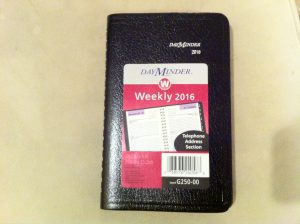 No, not really. I ordered my 2016 calendar the other day. Every year around this time I notice that I’m starting to scribble in a lot of dates for the next year on the blank pages at the end of my calendar. That’s my trigger to order a new one.
No, not really. I ordered my 2016 calendar the other day. Every year around this time I notice that I’m starting to scribble in a lot of dates for the next year on the blank pages at the end of my calendar. That’s my trigger to order a new one.
When I was in London I did some shopping at Fortnum & Mason, and I thought about buying a fancy leather calendar. But I honestly like this basic weekly model (168 hours and all), especially since it has a spiral binding. I like it to open flat and stay open.
I do not have an electronic calendar. People send me calendar invites and I hit accept but I have no idea where that information goes.
I suppose there are downsides to a paper calendar. I could lose it. In the interest of not losing it, I might not take it with me places, which means I might not have it when I need to make a decision about scheduling. Actually, this happened last week when I was on my way to London. I came up with a solution: I texted my husband and asked him to email me a picture of the next two weeks’ pages. He did. All good.
So the downsides aren’t too bad, and I also believe there are upsides to an old-fashioned paper calendar. For starters, nothing goes on there without me putting it on there. I recognize that this would be unworkable if I were part of a big organization, but in my life writing something down in pen on my calendar means I am actively choosing to do it.
The limited space on a paper calendar also provides a visual trigger that a day is getting too full. When I’m scribbling calls and appointments in the margins, that’s a sign I need to start scheduling things farther out. Alternately, if I see nothing on a day — an absolutely pristine open day of white space — I’m generally inclined to try to keep it that way. I love completely open days. Maybe something amazing will come along, or else I’ll get to do whatever I feel like!
I’d add that my calendar is not my planner. If something time-sensitive is coming up that needs to be done within a frame of time, I might write it in the header of a week (like “write afterword for paperback of book” – that’s next week). But generally I write out my weekly priority lists in a different notebook. I use that notebook for notes and phone numbers and reminders and anything else. Perhaps there might be some good product that would combine both these functions, but to be honest, I don’t care. Any system that works is a good enough system. There’s no need to mess around with it.
What do you use to schedule and organize your life?
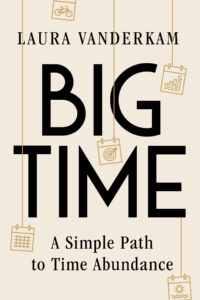
My husband and I use a shared Google calendar. I couldn’t imagine it any other way. We are able to keep it straight on who is picking up the kids and where we need to be if one of us has an appointment and the other needs to pitch in on the kid care. I would lose a paper planner and love always having my calendar with me. I like that it gives me alerts before meetings and I use voice to text to put everything in it that I need. I feel that it has the same functionality as yours. Even if I would lose my phone the calendar is still out there. It can be accessed from any device as long as I sign into my Google account.
Susan, I’m a google cal user as well. I have a question, though. When your husband adds/edits the calendar, do you get a notification about that?
I do not get a notification when my husband updates the calendar, though it refreshes almost immediately, both in the web app and any other apps I use to access it (except Outlook – that is SUPER slow to refresh). But the Windows 10 calendar app pulls in the changes pretty quickly.
I know the comments thread is several years old, but I stumbled onto this post and want to answer for whoever else might be find it.
My wife and I share our Google Calendars with each other. Whenever I add an event to my calendar, she gets an email.
I make that happen through “If This Then That” (ifttt.com)
The “If this” part is Google Calendar…anytime I add a new event
The “then that” part is Gmail…send an email to (my wife’s email address). The body of the message includes that name and date, etc.
If you have never used IFTTT before, it will become clearer once you get in there.
I use a moleskine weekly planner. It includes pages for whole months, and then each week gets two facing pages (one with spots for days, and the other for notes) Works well as a combo for me, though I often wind up using post-its too.
I use a Hobonichi Techo Cousin and I LOVE it. Even though it is mostly in Japanese and I know no Japanese. SHU featured it on her blog. I love it because I can have one planner for work & home but still keep the two separate in the book.
It has a monthly calendar, a week to two pages spread and daily pages. I use the monthly calendar to schedule appointments and key work deadlines, the weekly planner to keep track of personal commitments and the daily pages for work to dos and meetings.
I plan so much better on paper.
It is so refreshing to hear that there are others who still use paper for planning and scheduling. I use the Planner Pad product for calendar and lists. And a separate notebook for notes from meetings, phone calls, and (when I was working) recording my billable hours. I also use a method popular with science teachers who use science notebooks with their students: number the pages of the notebook, leave a couple of pages at the front for a TOC, and add important pages (mtg notes, brain dumps, etc.) there in order to easily reference them later. This works well for me.
The Planner Pad is becoming a bit bulky for my tastes now, so in 2016 I will purchase the loose leaf version (vs. spiral), and extract just the calendar and two pages for the week as I need them. This will lighten the load and still meet my needs.
A grand suggestion about the TOC !!
I use my Outlook calendar at work for things like kids’ appointments, daycare meetings, and reminders for weekend activities. I don’t usually access it on the weekends, but we don’t have a lot of scheduled activities yet since our kids are not yet school age.
But I also use paper post-its at home for other things: grocery lists, general reminders (e.g., “buy diapers” on a post-it which then goes into my purse so I see it at while I’m at work and order them online).
Honestly, anything I can order or take care of online, I try to do at work. Most days I have some down time and I hate to do that stuff at home after the kids go to bed – that’s my time for myself and my husband.
I toggle back and forth between my paper to do lists/calendar and electronic reminders. I haven’t come up with the perfect system, but as you said good enough is just that, good enough.
I use a similar separate calendar-planner system, except my calendar is the one on my phone. I have a spiral-bound planner I use for daily to-do lists and notes, as well as countless little memo books scattered everywhere and filled with random notes, ideas, and my kids’ scribbles. But I do really love my color-coded phone calendar, since there’s very small chance I won’t have it with me and it’s backed up on my computer — and I fixed my husband’s phone to get the same household calendar, so he always knows (and can add) what’s going on.
Also, I try to avoid using my phone as much as possible at home since I don’t want to get sucked into the email/Facebook vortex around the kids. So using paper at home, even if it creates a two-step process, works for me.
ooh, I could talk about this all day 🙂 We use Google calendar for our family stuff – I wrote about it here: http://houseofpeanut.blogspot.com/2012/03/we-heart-google-calendar.html
Work uses Outlook for meeting requests and Skype links are embedded within so I HAVE to be electronic to track it. The iPhone app Sunrise is great for integrating my work and personal calendars.
What I like about using the shared electronic family calendar is that TJ and I equally “own” it. He can put in the football games for the entire season (he has season tickets) so we can plan around those or get a babysitter or whatever. Either of us can put in random things from the girls’ school when they pop up. And when we’re apart we can both check it and make sure we’re not scheduling over something. We both use this calendar for anything that affects the other person, so if I’m going out with friends it goes on there so he knows he needs to be home 😉
To-dos are a different thing, though. I use a paper planner for my daily to-dos so I don’t get distracted by my phone or computer. I also love the satisfaction of checking things off. Next year I’m going to use the Get to Work Book:
http://www.gettoworkbook.com/
I love the simple design and the project focus rather than appointment/time focus.
I actually use 3 separate paper calendars/planners.
For actual appointments, meetings, rehearsals, gigs, etc. (i.e., specific dates & times ONLY) I’ve been using for over a decade the MMA’s pretty, hardbound 3″ x 5″, week-at-a-glance pocket calendars (different cover artwork each year, pencil and ribbon bookmark included), which are small enough and sturdy enough to carry with me everywhere, so I’m always prepared to confirm dates or make appointments. But I was very disturbed not to see them on the MMA store’s website this year, so will have to inquire in person, as I have no idea what I could use instead, if they’ve foolishly discontinued them. (I say “foolishly” because they usually sell out around the holidays, so I’m clearly not the only person buying them.)
For general planning purposes (i.e., all the things I need or want to do for business or pleasure that DON’T involve meeting other people at specific times), tracking when bills and library books are due, birthday reminders, errand & chore reminders, to-do lists, notes to self, etc., I use the 3″ x 7″ fake leather-bound Manhattan Pocket Diary (versions for other major cities also exist), which is also week-at-a-glance, sturdy and still small enough to take with me most of the time, printed on good-quality paper that’s nice to write things down on (and even nicer to flip back and check them off on), and includes, as well as a ribbon bookmark, a full-color Manhattan street atlas and NYC transit maps (subway, bus, LIRR, Metro-North, PATH, NJTransit, bridges & tunnels), plus 95% of all the other NYC and general info everyone’s forever googling that I can find faster flipping to on paper: http://www.perannum.com/manhattan/manhattan-city-diary?gclid=CM2Iubuz_MgCFZWRHwod7BIE2A
To jot down writing-related notes and ideas, track submissions I’ve sent out and books I’ve lent out, and list all the books I’m reading or listening to, I use the 5″ x 7″ Mslexia Writer’s Diary, which is specifically designed for these purposes and is spiral-bound with a plastic cover and ribbon bookmark, so also small and sturdy enough to take with me most places. It also contains monthly writing tips and exercises, as well as weekly book recommendations and quotes on writing from living female authors, a mini-guide to manuscript format and proofreading symbols, plus deadlines for writing competitions and awards, and dates of literary festivals (these latter in the UK, where the diary is published): https://mslexia.co.uk/products/writers-diary/mslexia-writers-diary-2016/
All great ideas and notes! I apologize that everyone’s comments were sitting in spam all day. I am still trying to figure this new system out…
First time to comment…but has been an avid follower… just thought I’d share this planner -www.passionplanner.com
I enjoy reading your posts… someday I’ll know how to manage my time well… in the meantime, I’ll keep learning…
@Maria- welcome! Thanks for reading, and I hope you’ll consider commenting more often! I’ll check out passion planner.
I used the Passion Planner in 2015 and while I love the format and size, all of the questions/goal setting was just TOO structured for me. I also personally didn’t need the appointment times each day and the lines were way too small if I were to actually use them for meetings, etc. I ended up “hacking” it with decorative Japanese paper (washi) tape to cover up all the columns/headings I didn’t like and using it for my to-dos, and still love that 🙂 But next year I am going with something simpler (see above).
Like others, I have a two pronged approach, google calendar for appointments/deadlines/scheduling and a paper planner for actual “to-dos” and, well, planning. If I have a major project, I’ll do a spreadsheet for all the items needing to get done, but the paper weekly planner actually sets out what needs to happen each day. I try to do it Friday afternoon—which means I better get on it!
I use a monthly/weekly at a glance paper planner just like yours. For non date specific to do lists and brain dumps, I use a bullet journal. http://bulletjournal.com
I’m one of the 10 people in America that does not own a smart phone.
Ah, I’m really old school. I have the Monster Grid calendar from Zebra publishing on my kitchen bulletin board. Monster is right: each grid is 2.25″x3.85″. Everything fits, and I tape appointment cards and invites and the little stickers that come with my theater season tix (I’m a visual thinker lol)
But I also use my phone clock. I never did get the hand of the calendar, but the alarm clock lets me put in reminders a week out (including a reminder to look at my reminders!)
Here are my go-to planning tools, in no particular order:
1. Google cal shared with my husband
2. Daily docket that I write every night for the next day (you can download from the Art of Simple website here http://theartofsimple.net/downloads02/)
3. Little memo book in my purse to jot down shopping lists, contact info of people I meet randomly, book/movie titles to remember when I go to the library, funny things my kids say, etc.
4. Sticky notes! They are everywhere in my house as well. I don’t color code, though. That requires too much thinking. But I do enjoy buying different colors/shapes, just for fun.
5. Let’s not underestimate the utility of writing something on your hand! Ball-point pens are the best for this.
I also happen to be a stationery nerd. I love paper and pens, pretty cards, journals (lined or unlined), and “grown-up” stickers and labels.
We use google calendars that we each access via iPhones. My spouse and I have personal ones and shared ones for work, home, and doctors appts. As our kids get older we will add kid activities I am sure. We use a first come – first served approach for personal things. And to answer the question above, we each get a notification when the other adds something to the shared calendar.
Laura, I am a long time reader and access your blog from feedly on a kindle fire or iPhone. For the last several weeks I have only been getting every other or every third post in feedly. The others never show up. (This week I got the running one and the lean out post). Also when I click through to your site to comment, there is no way to get to older/newer posts from a given post.
How timely…I have been struggling to find the right planner for the upcoming year. I don’t like a phone calendar because I can’t see everything t once. I love paper and pencil, checking things off, and flipping to see what I have scheduled for my life. Thanks for all the tips, I will be checking those out.
I love that I am not alone in my need for a paper planner. I use an Erin Condren-like planner from Etsy at home. I keep my work standing appointments, exercise goals, meal plans, and activities for my daughter in this planner (I happen to color code it for visual aesthetics and to break it up a bit). My work meetings and obligations also go into an outlook calendar (also color coded) so that I have ready access to that anywhere I go. I also use the “Sunday night meeting” technique to plan my daily tasks and writing times in my calendar each week. These changes have been instrumental in helping me feel like like is less chaotic!
I use a paper calendar that is very low tech. I get it for free at bank where I am a customer. It is organized by months. I have a sleeve around calendar. There I put 3 x 5 notecards and crossword puzzles ripped out of CW book. This is for waiting rooms.
Not sure how I missed this post on one of my fave topics 🙂
As zenmoo mentioned above I am in love with my Hobonichi Cousin planner. Daily, weekly, monthly – I need it all in one place! And I have no desire or inclination to switch to digital 🙂
I have a smartphone and a Google Calendar for shared events (kids stuff, work meetings with my team), but it’s my Bullet Journal that keeps me sane. Using it for almost two years now and I can’t imagine switching to anything else.
I have used a digital calendar since 2001 and couldn’t image doing it any other way. I used Outlook unless 2012 and switched to Google Calendar.
The article asked where the calendar invites go when I accept them. Simple. They go on my calendar. I don’t have to take the time to do it manually. Nor do I run the risk of putting the event on the wrong date or time. Also I don’t the risk of neglecting to put it on the calendar because my train of thought was interrupted.
Should the date time of the meeting change, should something be added to the agenda, should the location change, should the organizer send documents to have on hand (digitally), it all automatically updates.
So much easier than paper.