 Everyone has her own particular productivity rituals. That’s why I’m somewhat averse to preaching mine, as if it is the One True Path. Different people are going to have different things that work for them. If it involves an elaborate tech system, I won’t do it. I probably also won’t do it if it involves filing papers orcleaning my desk.
Everyone has her own particular productivity rituals. That’s why I’m somewhat averse to preaching mine, as if it is the One True Path. Different people are going to have different things that work for them. If it involves an elaborate tech system, I won’t do it. I probably also won’t do it if it involves filing papers orcleaning my desk.
But here’s how my system works. I have my List of 100 Dreams, an unedited list of anything I want to do or have in life. This list is constantly evolving as I come up with new ideas, cross off ones I’ve tried, or decide that others no longer fit with my vision of myself. But these are the long term goals.
Then I have my Year-End list. You might think of this in terms of what you’d say in a year-end performance review, or in that wretched genre of literature known as the family holiday letter. Writing in December, what would you list as the major highlights of the year? For me, in 2011, I knew that professionally, I wanted to finish the manuscript of my book, All The Money In The World, while still supporting publicity for 168 Hours. On the personal front, I was pretty sure we would move, so the goal was to choose a new home that would work for our family. I also hoped we would add to the family, though with something like that, you have to recognize that you don’t really control whether it happens or not. But we were very blessed that little Ruth arrived safely in October.
All these lists are very broad and big — and probably don’t look at all like what most people think of as a to-do list. But they’re important, because while serendipity is great, some things — like writing a 100,000 word novel, or running a marathon — tend not to just happen by accident. These are planned accomplishments.
But then what? Then it’s time to break these big goals down into doable steps. And here, finally, is where we get to the practical matter of life as we actually live it. My big realization over the past few years is that a weekly priority list gives me a nice mix between the immediate and the long-term. Before the start of the week (either on Friday afternoon or Sunday evening) I make a list of weekly priorities. This priority list encompasses both the professional and the personal. This includes things that “have” to happen (a doctor appointment, articles I’ve already committed to turn in) and things that I’d like to have happen: new article ideas, long-term planning, running a certain number of times.
Then, each day I make a daily to-do list off this weekly priority list. I tend to front load the week, because things will come up that I want to make time for later in the week. Coming up with the right balance of an aggressive, but not overly ambitious weekly priority list takes time. But as with anything, we get better with practice.
How do you structure your to-do lists? Do you make separate personal and professional ones or do they all go together? Do you do just daily, or do you have longer lists as well?
(Photo courtesy flickr user koalazymonkey)
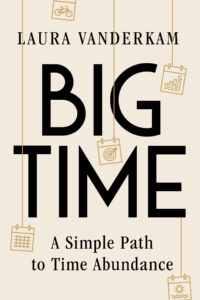
Laura, thank you for this post. It’s always helpful to hear how other people manage their “to do” lists. I basically have two lists – one for the office, and another for everything else. The office one is pretty straightorward. It’s a list with everything on it, and I develop daily lists from that. Anything not done then gets carried over to the next day’s list. I find it pretty easy to know the difference between tasks that can be put off and those that can’t. At home, it’s a different story. Life seems more complicated, and perhaps my aspirations are greater, and the available time to work through the to do list seems less. So I often end up with quite a long list. To keep it manageable and organised I break it down into categories. Adding deadlines – where appropriate – helps prevent important things from getting lost amongst all the aspirational stuff. However it is usually less under control than the office list. I think that reflects more of a focused, task-oriented perspective while I’m in the office, versus a more random existence at home with the immediate and pressing demands of my kids and spontanious ideas from my spouse meaning I often forget to even look at my list at all. And when I do, I’ll often only manage to fit in one or two items rather than the ten or so I might have optimistically planned on!
@Kylie:
I think you get at an interesting point here, that the structure of being in an office makes us more likely to think through goals, execute against them, etc. We tend to find this harder to do in our personal lives. Partly that’s because we want to relax which is totally understandable! We are also dealing (often) with not 100% rational people (small children). Of course, our colleagues may not be rational too, but it’s a different sort of beast. Anyway, I don’t believe in scheduling every minute in our personal lives, but I do believe transferring some of the structure from work can help, at least if we have big goals we want to achieve. If, for instance, we want to spearhead a major campaign for a non-profit, that’s going to require many of the same organization skills we use at work.
I’m a big fan of lists. I love ’em.
I have what I call my global to do lists- one for work and one for at home, because I can’t do (much) home stuff during work hours. These are comprehensive lists of everything that needs to be done.
And then I have smaller lists- weekly for at work, weekends for at home, that list my priorities for right now.
When I’m super busy at work, or I have some really dull things to finish, I write daily lists.
The global lists are in the computer. For home I use a google doc (so I can share with my husband). At work, it is either a Word doc or (preferably) a SharePoint list.
The smaller lists are on paper, though, because I love the little joy of crossing things off.
Isn’t crossing things off just so amazingly satisfying? I wouldn’t think deleting things on a computerized list would be nearly so nice. I’d probably use the strike through feature. I have been known to put things on my to-do list after I’ve done them just so I can have the satisfaction of crossing them off!
Oh, and I left off the project plans and timelines I write…. because I am a project manager (amongst other things). But those are to do lists for the whole team, not just me!
I use a priority list with Home, Personal and Family columns. These are what needs to be done, and are flexible, including things (currently) like pick up a soccer uniform, make an appt to have dog’s nails clipped, finish the book I’m reading, and get a door stop. If it has to be done outside the home, it gets added to the iCal. I use the ‘todo’ app for recurring things. I tried using it for everyday items, but if it’s not in front of my face it doesn’t get done.
I’ve just discovered Toodledo.com – a free task service. I am still on the learning curve, but it has been great to dump all my tasks into one place and not have to keep re-writing my lists. I even get to check off and look at what I have completed.
How do you keep your lists? A journal? Time management system? Paper? Digital app? I struggle trying to find the best system. I tend to not look at digital ones, but they are so portable and I love that they update. Notebooks can be cumbersome to carry and update. I’d love to hear what others use.
I use OmniFocus for my lists, as it does something a paper notebook cannot: resort next actions by context: where I am, what tools I have at hand, etc. On my Mac, iPad, iPhone: all synced up behind the scenes.