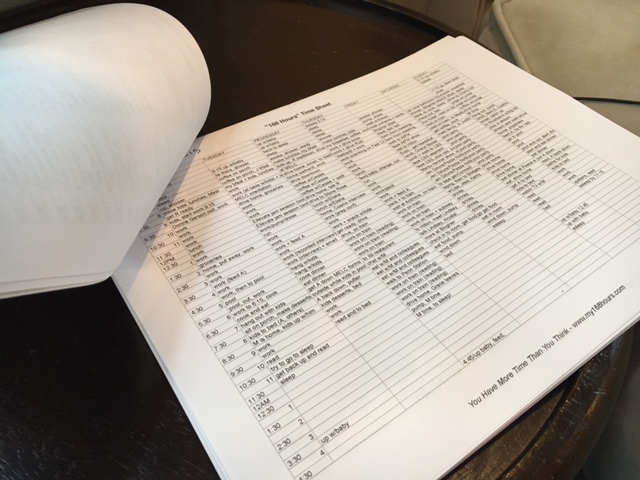 I appreciate everyone who answered the call for reader time-makeovers. I am looking forward to seeing the time logs as they roll in! People have some great stories, and I can’t wait to write them up over the next few months.
I appreciate everyone who answered the call for reader time-makeovers. I am looking forward to seeing the time logs as they roll in! People have some great stories, and I can’t wait to write them up over the next few months.
Since I know a number of people who read this blog are tracking time over the next few weeks, I wanted to share a few discoveries I have made in my almost-16-months of continuous spreadsheet tracking.
First, it is OK to lose some detail. A lot of people get sidetracked because they aren’t doing any one thing for half an hour, and so they decide to describe each individual minute or activity, and then the whole task becomes overwhelming. I was up with the toddler at 5:25 a.m. this morning. During the next hour, we read several books, I made coffee, we played a bit, we watched the Olympics, I changed a lovely diaper, and so forth. On my log, the 5:30 and 6:00 slots became “coffee/watch Olympics w/A.” Plenty of weekend slots become “hangout w/family.” I often just write “work” during my work slots, even though I might be on the phone, and then on email, and then writing something, etc. If I wanted to drill down on work hours in order to boost efficiency there, I might decide to be more granular. If I thought that my multi-tasking was so bad it was destroying my life, then I might want to track individual distractions. It is a personal choice, though, based on goals.
Second, time-tracking is more about landmarks than continuity. I notice that during days I am off my computer, I do a quick glance at the clock occasionally and make a mental note of the time and what I am doing. This then allows me to reconstruct the day later based on these markers. It is kind of like if you were describing how to get to the local library (go out the driveway, turn left at the light, turn right past the fire station, then a left at the stop sign and you’ll see it!). I can generally do a full 24 hours this way. If you are just starting to track time, that will be harder, but you can jot down a few highlights on a post-it note or something, and reconstruct the whole thing on a log later.
During days you are near your spreadsheet, it helps to have some sort of trigger to remember to record your time. A practical one: every time you take a bathroom break, write down what you did since the last one.
Another reason this becomes easier: people’s lives have certain rhythms. After a few days you will likely notice that you are getting up around the same time, and eating around the same time, and doing similar things upon returning home. You don’t have to remember as much because you can make an educated guess that if you were showering at 7 a.m. Monday, Tuesday, and Wednesday, the odds are good you did so on Thursday as well. Weekends can be a free-for-all, which is what makes them harder to track. But it is precisely because weekends are nebulous that it can be enlightening to track them!
I don’t find time tracking onerous, which is why I’ve been doing it for the last 16 months. When I have people reconstruct the previous day in workshops, it seldom takes more than a few minutes. But if you do find it to be a pain, it might help to tell yourself that it is only for 7 days. Or even just for 3! (Sunday-Monday-Tuesday could give a good picture of many people’s lives). The insights gained from tracking can help you tweak your schedule, and then you never have to do it again if you don’t want to. But you might want to! I find it helpful enough that it’s worth the effort.
In other news: My story on tracking my time for a year, The Busy Person’s Lies, ran in the New York Times this May.
When I first charged time, I was trained to do it in real time. Basically, every time I changed charge code, I needed to mark it. Not doing this was a fireable offense. Since charge codes typically covered entire projects, that was easy enough to do, and quickly became second nature. What I do now is use the timer function on my time tracking app and change the timer whenever I change overall tasks. My tasks are roughly one level of detail lower than a “charge code”, but since my work is primarily computer based, I don’t find it onerous at all to switch tasks in my timer when I switch tasks “for real.” Of course, since this is the raw data that is used to generate the invoices I send to my clients, I’d do it even if it were a pain. But I really don’t find it disruptive at all, since I’m already in the midst of switching tasks. When I track full days instead of just work days, my non-work hour data is less “real time”- i.e., I might jot down notes on scratch paper and then go and enter them into my time tracking tool later. But I still do the same basic thing: when I switch high level “tasks,” I make a note.
Yep, it was much easier to get in a rhythm of doing this when I had to track time to multiple projects for work. I found a really cool app for my phone that would count up the $ based on my hourly rate so it was a real incentive to “stay on the clock” and keep working rather than taking too many breaks to do other, non-billable things.
@ARC- I could see how that would be a motivational app. Though perhaps easily abused (if I started believing that bathroom break was costing me big $$).
@Cloud – if I were creating invoices based on my tracking, I would definitely keep closer track! I probably should track at least a week of my time in that way, to see how much time I spend on “real” work (or even just regular old writing) vs everything else that either has to get done or distracts me.
When all the traditional time tracking methods failed (like writing everything down in a journal or devoting time to tasks in advance), I tried to utilize technology. I looked on the internet for a comprehensive solution, but nothing met my expectations perfectly. That’s why I gave a try to the integration of two tools: Asana and TimeCamp. Now I’m sure that I keep all my daily activities under control and I can save some hours for my family and private life.
Great article.
If you’re using Outlook, I’d recommend that you take a look at TimeSheet Reporter (http://www.timesheetreporter.com), which allows you to report time directly on your calendar appointments, which is really nice.
Thanks.
Disclaimer: I’m associated.
I use Easy Work Time Calculator, it’s also good for me.
http://www.trisunsoft.com/easy-work-time-calculator/
Laura, Hi! Where can I load the time tracking page?In your book” 168 hours” you adviced to fill every day time tracking page, to see in general how I use my time. You advices to upload this tracker in your site, but I could’t find it.
Thank you! Sorry for my English.