 (Laura’s note: I’ll be running the occasional guest post over the next few weeks. If you have a post you’d like to suggest, please email me at lvanderkam at yahoo dot com).
(Laura’s note: I’ll be running the occasional guest post over the next few weeks. If you have a post you’d like to suggest, please email me at lvanderkam at yahoo dot com).
by Paula Rizzo
It’s easy to be overwhelmed by your list and ignore it. But I want to tell you how to make the ultimate to-do list and stick to it, and I can do that with a list.
1. Just write it down. It’s easy to forget things that you don’t have right in front of you, so write down any task you need to do as soon as you think of it. It doesn’t matter if the list is in any particular order right now; just write it down.
2. Organize your list. Once you know many of the things you have to do, organize this list. Break it up into categories: work, home, kids, play, etc. Each area of your life should have its own list. Without categories, your list will overwhelm you, and then you will ignore them.
For the most part, I keep separate lists for separate things. So the work list is in my desk drawer at work, and the home list is on my desk drawer at home. I always know where these lists are and what types of things I’ll find on them. It helps my mind compartmentalize. That way, when I look at the items on my list, I’m ready to tackle that type of task. You’d be surprised how helpful this can be.
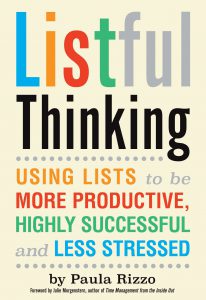 “It keeps things in perspective, and it keeps you from getting overwhelmed with just too many things,” Atlanta-based psychiatrist and psychoanalyst Dr. Tracey Marks points out. She also suggests chunking out your day into times where you start and stop tasks you tend to get lost in, like checking your e-mail. Sticking to this kind of plan can stream-line your attention, making you more efficient and productive.
“It keeps things in perspective, and it keeps you from getting overwhelmed with just too many things,” Atlanta-based psychiatrist and psychoanalyst Dr. Tracey Marks points out. She also suggests chunking out your day into times where you start and stop tasks you tend to get lost in, like checking your e-mail. Sticking to this kind of plan can stream-line your attention, making you more efficient and productive.
3. Prioritize. Once you have your separate lists, go over the items on each and order them by deadline or importance. This will help you to stay on track and focus only on what needs to be done right now. While there may be other tasks that are easier to do, they might not be as important. Resist any temptation to jump into those tasks first just because they are easy; doing them will just put you behind schedule.
4. Rewrite. Now that you’ve organized your lists by category and determined what’s most important, rewrite your list. By making a clean list, which is easy to read, you will be more likely to refer to it and check things off in order. I’ve been known to write and rewrite lists again and again. Find a system that works for you. I don’t like a lot of clutter on my lists, so if a list is too messy, with all my notes everywhere, I will simply start over.
5. Repeat. In order to get things accomplished, make as many lists as you need to make. I make a list everyday and then add to it throughout the day. The next day I add the things that I didn’t get to the day before, and so on.
This is an excerpt from Listful Thinking: Using Lists to be More Productive, Highly Successful and Less Stressed. I’m offering a free chapter just for Laura’s readers at ListfulThinkingBook.com/Laura.
Paula Rizzo is an Emmy award winning television news producer in New York City. She’s also the founder of the productivity site ListProducer.com and author of Listful Thinking: Using Lists to be More Productive, Highly Successful and Less Stressed.
Laura’s note: How do you make your to-do list? Like Paula, or do you take a different approach? I don’t compartmentalize (separate lists for work, home, etc.) but I’m curious what others do.
I do use some of these strategies. I use a yellow legal pad to make my master to-do list each week. It has everything I need for my multiple jobs, plus home, personal, etc. I break it down each day and write my prioritized to-do list on a post it each afternoon for the following day. Then when I sit down each morning I already have my focused list for the day and I can jump right in.
@Jamie – I am a big fan of having the day’s priority list ready to go in the morning. Otherwise, you can waste all kinds of valuable energy figuring out what to do!
I’ve recently switched over to OmniFocus. I want to get better at progressing big projects, and this helps me to keep these in mind, rather than just the urgent tasks which like to take over…
@Alison – I’m not sure what the best way is to keep progressing on big projects. I wrote down my quarterly goals for the year, and they are few enough that I pretty much have them memorized. I then try to think about putting something related to the big goals on the to-do list for the week. But I’m not sure what app or program might help this process along for people.
About 6 months ago I started using Zendone, which is an app that plays off of David Allen’s “Getting Things Done” system. I’m able to subcategorize things into different projects for work, home, etc. It syncs with my Google calendar and Evernote, so I can easily access and keep track of a lot at once. Most importantly for me, though, is that the app is on my phone, so I’m able to add things to my To Do list whenever I think of them, as I almost always have my phone on me.
@Natalie – I’m curious how this works with times that you might not want to be on your phone. For instance, I like to leave the phone off sometimes on weekends, because I don’t want to accidentally check email and get sucked into something. But then I wouldn’t be able to access my list of, say, home project stuff I needed to get at the store. Maybe you don’t find email as tempting…?
@Laura – This is definitely a struggle. I’m constantly tempted to look at things on my phone, but I’m pretty good about not letting myself get completely pulled into emails about work while on the weekends. Sometimes if I see something that will require more attention than I’m willing to put in on the weekend, I’ll put it on my work to do list for the next week… on my phone, of course. The key for me is that when I have a constant outlet through which I can keep track of things I need to do, I’m less stressed about doing them at that moment, as I know I’ll remember to do them at some point. So, just having a tracking system helps me to keep things under control (for the most part).
I use some similar strategies as well. I have a note book (plural, one in a few different rooms) that random things including to-dos get jotted into. For several years I’ve been using a brand of monthly agenda I love with good space each day for division of personal and work items, as well as an overview calendar of each month and space for a weekly to do list. Every so often I’ll go through the notebook and add things to my agenda where appropriate. Usually on Sunday I will look at the week ahead, and each day there are a few items to focus on though they often change day to day. I have never really thought of it as a system before, but it works for me!
@Suzanne – if your system works for you, it works! That’s why I’m always wary of trying to change someone’s system unless it’s truly not working. I, for instance, am just not a high tech person, and I’d miss stuff on apps or electronic calendars. Whereas written to-do lists and paper calendars seem to work great for me.
Is it by chance a Planner Pad Organizer that you use? That’s what I use, and it fits your description exactly. The only downside is that it is a bit clunky to carry around, but it’s better (for me) to not be wed to my phone all the time.
p.s. That question was directed to Suzanne.
Hi Mary, I use a Polestar Business calendar. I checked out the Planner Pad line though and it’s a similar concept! I love the pockets in the Polestar as well. Mine is also a bit clunky, but I agree on the phone and I just prefer physically writing things down.
I love making lists, and love making them color-coded even more. I have a paper planner and start each day (sometimes with prep the night before) with a color coded list of what I’m trying to get done that day at work, at home and personally.
@Laura – what does the color coding do? Is that how you separate work/home or time of day to do each item or…?
I use an Erin Condren planner (this is my second year) and I use the four sections to separate my day. I use the top (morning) for work, the top half of the middle for overflow work and the bottom half for blogging goals and the bottom (night) for stuff to do at home after work. Blue means it’s a routine work item, Green is a work to do, orange is work related to orientation (I work in higher ed) and pink is something personal (like an email or something) that I am aiming to get done during the day.
On the weekend I use blue for any work items, green for any household business items (planning, etc), purple for household tasks (laundry, etc), turquoise for blogging/book promotion and pink for personal things (running, stretching my shin splints, sewing or quilting projects, finishing a book) Not everything gets done, but it helps me see what’s on my mind and feel organized.
I have found that it takes too much bandwidth to keep track of separate lists. I also find that it takes too much effort to categorize things. I tried Omnifocus for a while and I got sucked into making different categories and menus and trying to figure out which were the best categories–too many? too few? too overlapping? unnecessary? I also find color coding a distraction that eats more time than it saves. In general I have to avoid the temptation to make my list into another to-do item in and of itself.
@Karen – I’m a one-list girl myself, but then again, I work out of a home office, so work and personal to-dos get done out of the same command center. I could see that if the two were more separate I might need multiple lists.
I only have one cheap notebook to write my to-do-list.Usually,I only have (at least) six tasks per day and I do first the top priorities like calling someone,paying bills online or mailing a letter that’s urgent.I don’t do separate lists since I don’t have much and the last thing I do is household chores and it really works for me for quite a while now.
@Gladys – I’m a big fan of short to-do lists. Though I’ve just seen from a post on Twitter that lots of people like to write things on their to-do lists after they’ve done them, just for the satisfaction of crossing them off!
I cannot live without Things, another app built around the Getting Things Done concept. Almost everything is categorized there into separate projects and areas (home, research, teaching etc.). I cheat sometimes and make separate written lists when things are too complex 🙂 …kind of a nervous habit, as I just feel better when I make a list!
I am a paper list girl. I have tired apps and love them for a while but physically crossing things off and rewriting a list when it is mostly crossed off is much more satisfying for me.
Great article, Paula.
Personally, I like to use the following approach when it comes lists:
1. An easy temporarily to do list
When I am in a hurry, I write notes on my phone, and I transfer those notes to my master to do list at the end of the day.
2. A master to do list
I use a excel spread sheet (which is my master to do list) – saved in Dropbox (so I can access it from anywhere).
I Prioritize the tasks using the ABCDE
method:
A :Tasks I must do – serious consequences if it doesn`t get done
B: Tasks I should do – mild consequences if it doesn`t get done
C: Tasks I could do – no consequences if it doesn`t get done
D: Tasks I delegate
E: Tasks I never do
You never do a B task before you have done all the A tasks, and you never do a C task before you have done all the B tasks, etc.
Apply the 80/20 rule: you need to identify each day, which 20% of the tasks on your to do list will give you 80 % of the results.
Tor Refsland
I find it most useful to separate my lists by the situation I will be in. So I have one for things I can do when the kids are around, one for things I need peace and quiet for, one for things that involve the car … etc.
My big problem with lists is a tendency to wildly miscalculate how long it will take me to get something done, both in terms of the amount of time required to complete the task and when I will actually fit it in, so I often find it takes me weeks or months to complete the excessive number of tasks I somehow thought I could cram into one day, which is one reason I use my Manhattan Diary mainly for to-do lists (and a separate, even smaller datebook from the MMA exclusively for appointments). I’m a very sensory, tactile person, so I know from past experience that if a calendar’s ugly or chintzy, I won’t use it. These are both well-made and compact enough to carry with me everywhere, and I don’t have or want a smart phone to fiddle with (electronic devices make me feel like I’m trapped in a sensory deprivation tank, so I could never use them to make lists), so whenever I’m at a loose end, I can flip back through up to a year’s worth of to-do lists all in one place and check off everything I finally did do (very satisfying to see that I made progress eventually, no matter how far off I was predicting when it would occur) and add new reminders to do anything that fell through the cracks so far back I’ve forgotten about it. Currently I only subdivide into work/non-work categories, which may in part account for the semi-chaos of my lists; on the other hand, I’m wary of the time-consuming maze too many categories can create, so perhaps I’ll try prioritizing lists according to Tor’s compact hierarchy of consequences (above). I like the idea of color-coding lists in theory (I use color-coding to make outlines), but to put it into practice, I’d have to carry a box of crayons with me at all times!
@Gwen – I’m laughing about the idea of carrying crayons around to color-code the calendar. Yes, somethings are best reserved for a calendar that stays on the desk most of the time!